Troubleshoot simple computation issues in the Portal
Question:
How can I troubleshoot simple computation issues in the Portal?
Answer:
Computation issues are sometimes complex. It's difficult to have one precise methodology to fix them all at once or answer for the error. The way to fix them highly depends on the type of errors encountered.
Here is the general approach to take when troubleshooting issues with the Portal automatic nightly computation.
To review the computation please navigate to the Portal → Administration → Computations
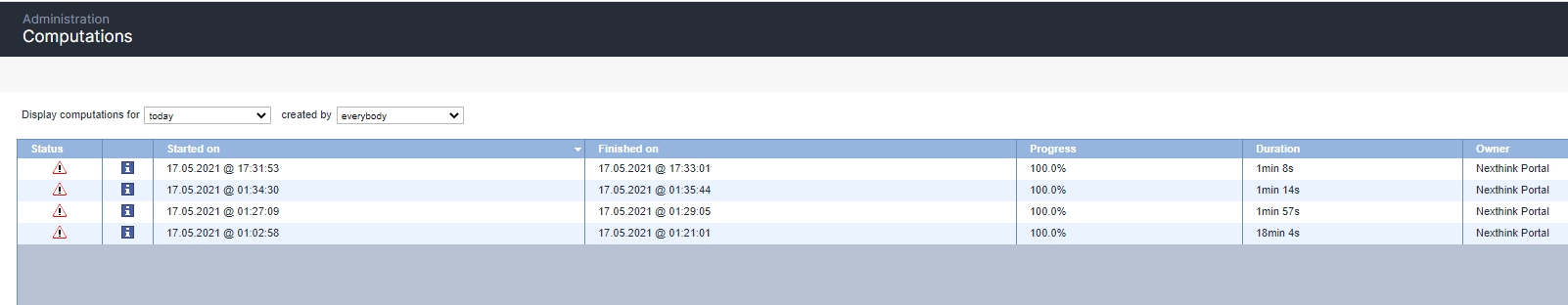
The icons will assist you quickly identify what happened during the computation.
Clicking on “i“ will give you more details.
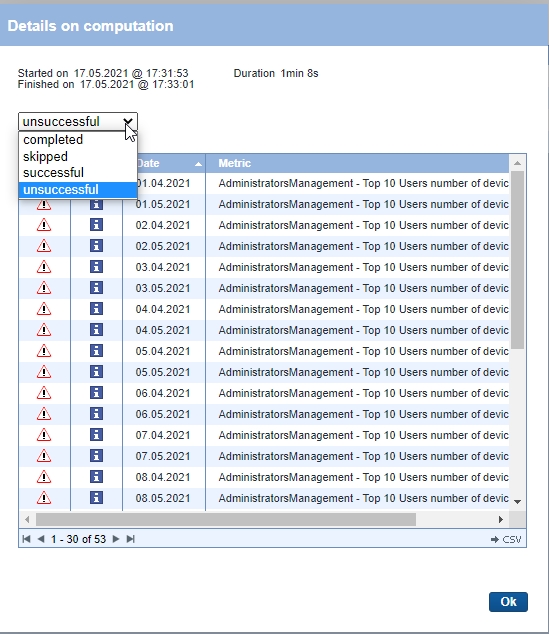
From there on you can select completed and successful computations or unsuccessful.
Skipped means that information was already computed for that metric during a specific period of time.
If computation was unsuccessful you can press on “i“ and see what was the reason for that.
In this particular case, we have “UNAVAILABLE_ENGINE“ which is not critical. Means one of the Engines in the list is not fully connected to the Portal or is empty (without any devices yet).
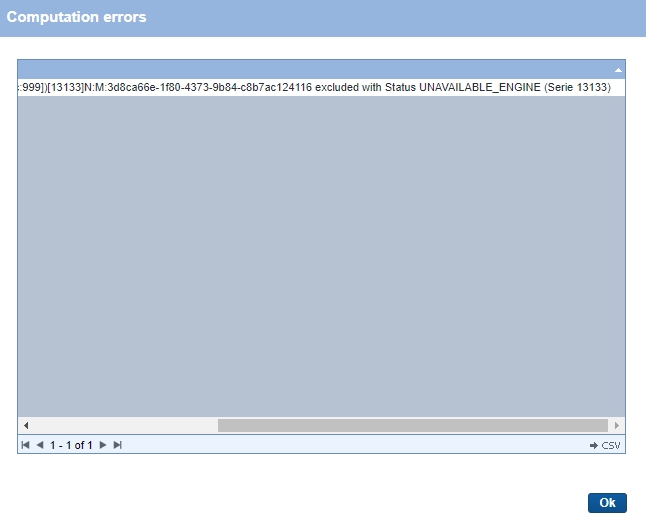
You might see a different messages that can be related to the metric configuration or available data for that metric.
Ideally, you should see no errors or exclamation marks in the Computations and progress 100%:
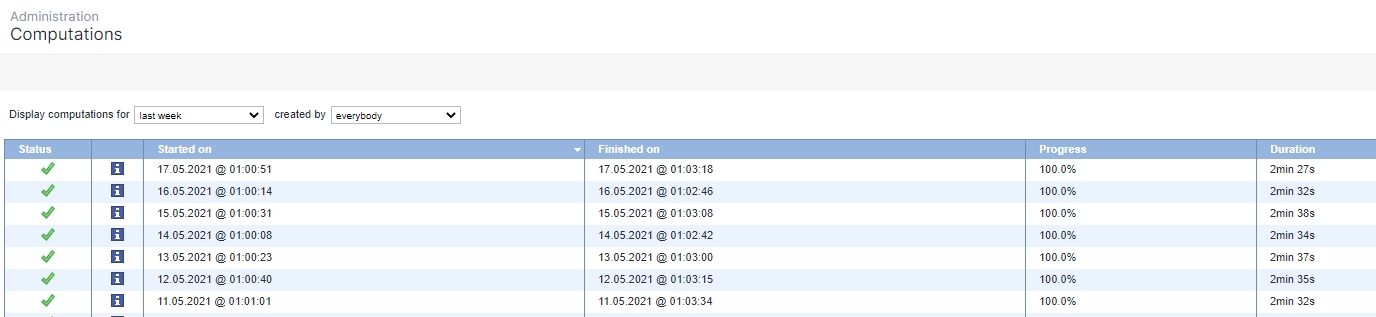
In case you see failed night computation in the Portal, without progress (“-“) then this requires deeper investigation.
Please open a ticket to support with a description of the Problem and providing support script from the Portal Appliance.
.png)