Operational data sent to Nexthink
Overview
Nexthink SA automatically gathers non-personal data about product usage, product performance, asset inventory, and user activity from every installation of the Appliance to provide value-added services to customers:
Support Telemetry
To give customers the best support experience, Nexthink SA collects non-personal product and feature usage data as well as configuration and performance data from the Nexthink Appliances.
Cloud Intelligence
To provide insights and quarterly reports to customers, the Cloud Intelligence program collects non-personal benchmark and intelligence data, including the Digital Experience Score. Data is anonymized at the customer level and only higher level information, such as the customer's industry, is kept for benchmarking purposes.
Nexthink Enhance
By anonymously submitting to Nexthink SA the hash values of the binary files that the end users run on their devices and the names of the web sites that the end users visit, Nexthink Enhance provides compliance and risk information about applications and web domains to customers.
Customers can decide whether to participate in any of these programs independently. Declining the participation on a particular program implies losing the benefits associated to its value-added services.
Support Telemetry
The Support Telemetry program aims at providing customers a better support experience by gathering information about the actual configuration and use of the product.
Support Telemetry collects the following data points:
Product configuration
Product performance
Product and feature usage
Product feedback
With the help of these data, Nexthink Support is able to respond customer requests more efficiently, by potentially saving time in communications with the customer to ask for these data.
Enabling and disabling Support Telemetry
Starting from Nexthink V6.21, the collection of Support Telemetry data is enabled by default in the product license. To disable Support Telemetry:
New customers must purchase premium support or managed services.
Existing customers must contact Nexthink Support and ask for an update on their license to disable Support Telemetry. Customers that disable Support Telemetry assume that they might need longer communication efforts to get effective support from Nexthink.
Cloud Intelligence
The purpose of the Cloud Intelligence program is to provide customers with insights and benchmark information about the digital experience of their employees. Thanks to quarterly reports from Nexthink Customer Success Services, customers can compare themselves with other players in the same or in other industries to get a glimpse of where they are doing good in terms of digital employee experience and where they have room for improvement.
Cloud Intelligence collects information about the following objects from the deployed Engines, including the Digital Experience Score:
Application - Executable - Binary
Domain
Package
Device
Digital Experience Score
Enabling and disabling Cloud Intelligence
Starting from Nexthink V6.21, Cloud Intelligence is enabled by default on every installation of the product. To disable Cloud Intelligence:
Log in to the Web Console as administrator.
Click the Appliance tab at the top of the window.
Select the section Cloud services from the left-hand side menu.
Untick the option Enable Nexthink Cloud Intelligence. Please read the OFFICIAL DOCUMENTATION for more details.
Click Save Changes.
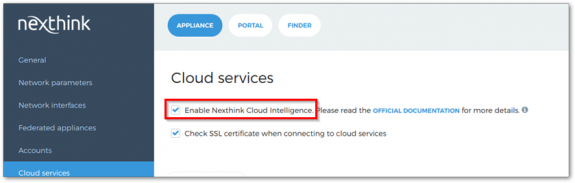
Customers that disable Cloud Intelligence cannot benefit from the insights and benchmarking data associated to the program.
The following content applies exclusively to the Nexthink Cloud offering.
As this is a built-in feature for the Cloud offering, customers of Nexthink Cloud cannot disable Cloud Intelligence.
Nexthink Enhance module
The Nexthink Enhance module complements the data that is directly retrieved by the Collector from the devices of the end users with additional compliance and risk information about binary and domain objects.
To that end, Nexthink Enhance collects information about the following objects from the deployed Engines:
Binary
Domain
In return, Nexthink Enhance adds compliance and risk info to binaries and domains objects in the Engine database by updating the following fields:
Binary
Threat level: Dangerousness of executing the binary. There are four threat levels defined: none, low, intermediate or high. Binaries unknown to Enhance receive a - as threat level.
Application Category: The type of application to which the binary belongs. Possible values are Email, Browser, Antivirus, Multimedia, etc.
Domain
Reputation: The confidence with which employees can navigate the web domain without receiving malicious content. The following levels of reputation are defined: trustworthy, low risk, moderate risk and high risk. Domains unknown to Enhance display a dash sign (-) as reputation.
Domain category: The main type of online content offered by the servers behind the domain. Possible values are Social, VoIP, News and information, Search engines and portals, etc.
Hosting Country: The country that hosts the servers behind the domain.
Nexthink Enhance data is periodically sent to and received from Nexthink:
The Engine sends Enhance data 5 minutes after start up.
Following this first connection, binaries that have been active at least once in the last seven days are reevaluated every 24 hours.
For every new binary or domain that appears in the system, the Engine takes around 5 minutes to fetch its compliance and risk info.
Enabling and disabling Nexthink Enhance
Nexthink Enhance is enabled by purchasing the Enhance module as a separate subscription, which is added to the product license. Data to identify binaries and domains is sent to Nexthink and compliance and risk information about binaries and domains is returned to the Engines deployed by the customer for as long as the subscription is valid.
Connecting to cloud services
All three value-added services: Support Telemetry, Cloud Intelligence, and Nexthink Enhance use the same connection to Nexthink Cloud Services. Therefore, the same connectivity requirements are applicable to all these value-added services.
RELATED REFERENCES
.png)